TUESDAY TUTORIAL: How To Adjust Headphone Volume On Your RC-505 MKII Loop Station
- justalliancemusic
- May 20, 2025
- 1 min read
If you’re a musician, singer, teacher, or beatboxer who has recently upgraded to the BOSS RC-505 MKII Loop Station, you’re in for an exciting journey into the world of live looping. One key feature to master is the headphone volume adjustment. Getting the right volume level is crucial for your rehearsals, performances, or even casual jam sessions at home. A well-adjusted headphone volume can greatly enhance your enjoyment and performance quality. In this tutorial, I'll guide you through the steps to quickly and effectively adjust your headphone volume.
Why Headphone Volume Matters
Headphone volume isn't just about comfort; it plays a vital role in your performance quality. Studies show that listening at high volume levels can lead to hearing loss over time. Conversely, if the volume is too low—say below a threshold of 50%—you may miss subtle details in your loops. For instance, slight variations in beat timings or tone can make or break a performance.
Adjusting the headphone volume on your BOSS RC-505 MKII Loop Station is a vital skill that can significantly impact your experience. Whether you're performing live or practicing at home, fine-tuning your volume will help you concentrate on what truly matters—crafting incredible music.
Take a look at the video below.....its super easy and even easier to overlook. The impact of having a proper headphone/in-ear volume is immeasurable!
If you have ideas for a Tuesday Tutorial or questions...Hit me up.
Stay Creative,
John Allen







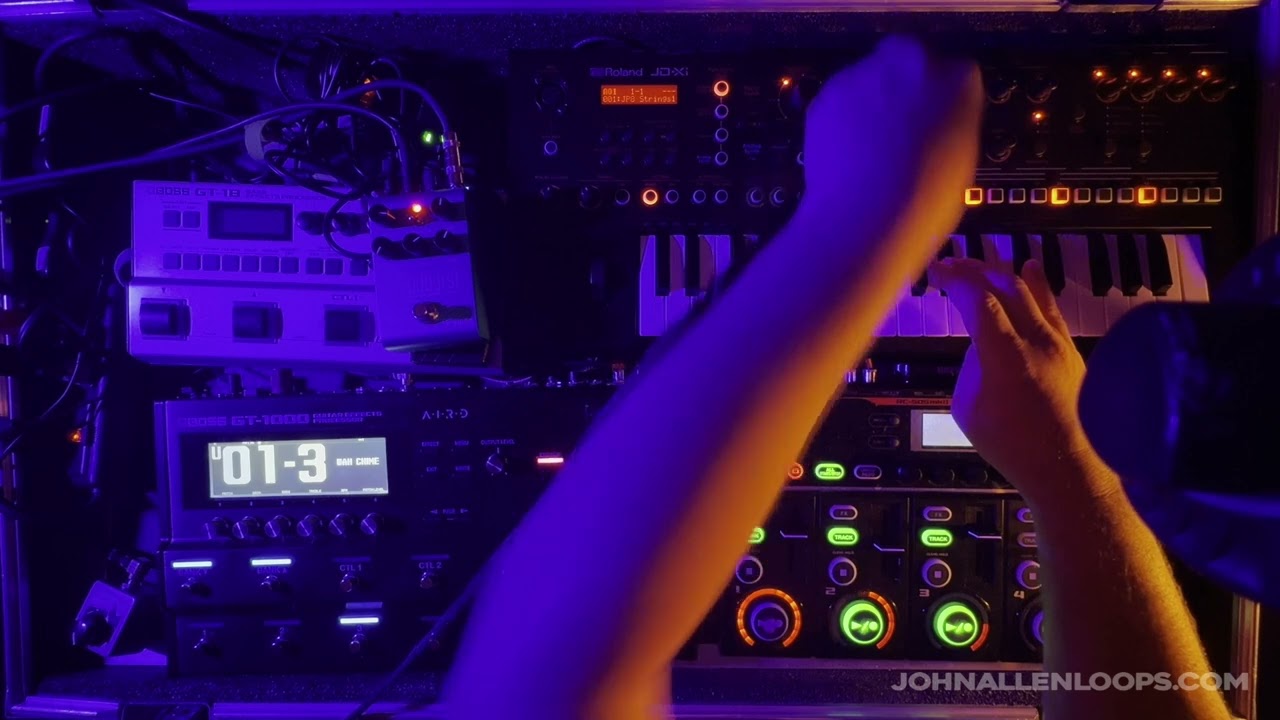






Comments